Check Your Starbucks Gift Card Balance and Reload it
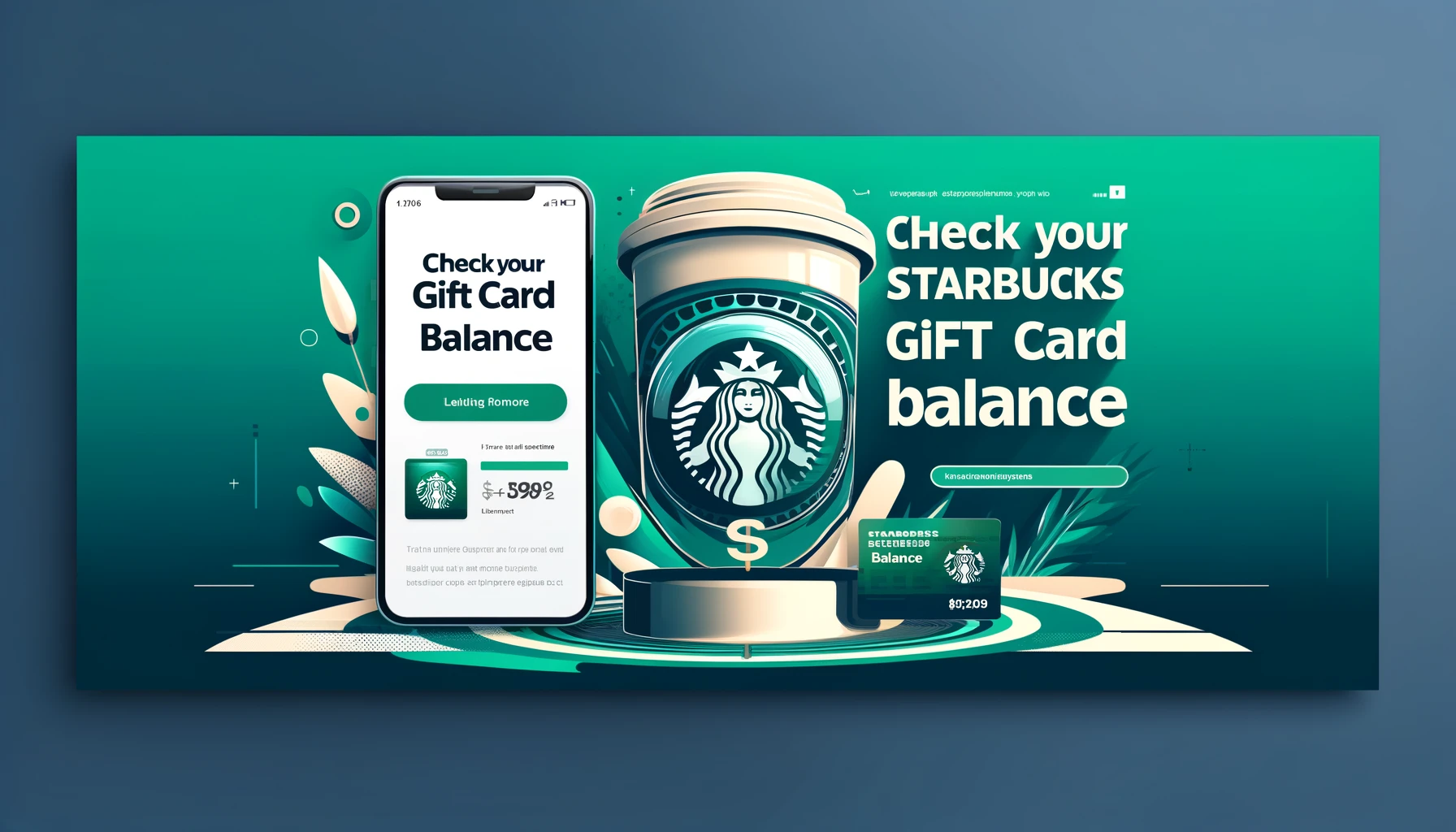
Alright! Now you know everything about how to use, check, and keep your Starbucks gift card safe. From checking your balance online, using the cool app, or even asking a friendly barista in-store to ensure you’ve got enough money for your next yummy drink, it’s all super easy! And don’t forget, if you ever lose your card, there’s a way to fix that, too. Just remember to take good care of your gift card and enjoy every sip of your Starbucks treats. So, next time you grab your card, consider all the fun ways you can use it and keep track of your spending. Have fun enjoying your favorite Starbucks goodies!
Starbucks Gift Card
Starbucks gift cards are super handy! They let you buy your favorite drinks and snacks at Starbucks without needing cash or a credit card. Sometimes, you might get a Starbucks card as a gift or earn one as a reward for being a great customer. But how do you know how much money is left on your card? It’s easy to find out; we’re here to show you how.
Common Scenarios When You Might Need to Check Your Balance
What is a Starbucks Gift Card?
A Starbucks gift card is like a special ticket that lets you buy anything from Starbucks stores. You can use it instead of money to pay for your drinks, food, and cool merchandise like mugs and tumblers. When you use a gift card, the amount of your purchase is taken off the card’s total balance. Each time you use it, the purchase cost is taken out of the card’s balance. If your drink costs $5 and you have $20 on your card, you’ll have $15 left after buying the drink.
Types of Starbucks Gift Cards
There are two main types of Starbucks gift cards:
How to Check Your Starbucks Gift Card Balance
Checking your Starbucks gift card balance is easy! Whether you want to use your card online, through an app, in-store, or even over the phone, we have all the steps for you. This guide will help you figure out how much money you have left to enjoy your favorite treats at Starbucks. Before you proceed, do you wonder if Starbucks takes Apple Pay?
By Starbucks website
Importance of having your card number and security code: It’s super important to know your card number and the security code because you can’t check your balance online without them. Keep these details safe but handy when you need them.
Via the Starbucks App
Benefits of using the Starbucks app to check your balance: Using the Starbucks app is also easy but also lets you see your balance quickly anytime, anywhere. Plus, the app keeps you updated on new drinks and special offers.
In-Store
What to ask the barista to do.
Simply say, “Can you please check the balance on my gift card?” The barista will swipe your card on their machine and tell you how much money is left
Over the Phone
How to Reload Your Starbucks Gift Card
If you’re running low on your Starbucks gift card, don’t worry—adding more money to it is really easy! You can do it online, through the Starbucks app, or in-store. Plus, a handy feature called auto-reload makes it even easier. Let’s go through each method so you can keep buying your favorite treats without any pause!
Reloading your card online
Reloading via the App
Reloading In-Store
Auto-Reload Feature
Reasons to Keep Track of Your Gift Card Balance
Keeping track of how much money you have on your Starbucks gift card is very important. It helps you in many ways, especially when you love coffee and treats from Starbucks! Here are some big reasons why you should always know your gift card balance:
Avoiding the Inconvenience of a Zero Balance
Imagine you’re in line at Starbucks, excited to get your favorite drink. You finally get to the counter, order a delicious Frappuccino, and then find out there’s no money left on your gift card! That can be embarrassing and inconvenient. If you keep track of your balance, you’ll always know how much you can spend and won’t be caught off guard.
Planning expenses and budgeting for coffee lovers.
Knowing your gift card balance helps you plan your spending if you love coffee and often go to Starbucks. Think of it like a budget for your treats. When you know how much is on your card, you can decide when to reload it and how much to spend each time you visit. This helps you manage your money better and enjoy your coffee without worrying about spending too much.
Tips to Secure Your Starbucks Gift Card
What to do if your Starbucks gift card is lost or stolen






